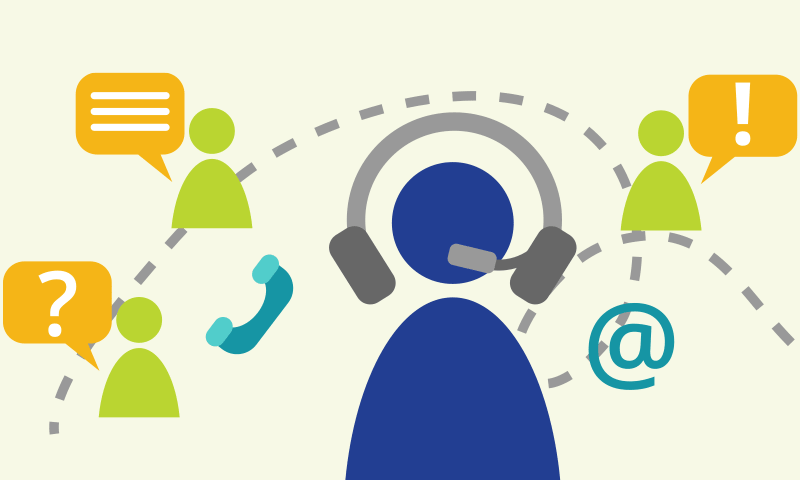Integrating On-Premises Identity Infrastructure with Microsoft Azure (10993)
Duration: 2 Days
US Price: $895
Delivery Option: Attend via MOC On-Demand
Registration: Click here to register for Microsoft Official Courses on-demand training.
Description
This is a Microsoft Official Course (MOC) and includes Microsoft courseware and hands-on labs. This course teaches IT professionals how to integrate their on-premises AD DS environment with Azure AD and how to use Azure AD as a directory service. It also teaches candidates how to use Azure RMS to protect sensitive documents. Additionally, it focuses on how to enhance authentication with multi-factor authentication and how to monitor directory synchronization health.
The primary audience for this course is existing IT professionals who have some knowledge and experience with Azure, and advanced experience with the Windows Server operating system. In addition, IT professionals who take this course typically want to develop knowledge of identity services integration between on-premises services and cloud services. This would typically include AD DS administrators who are looking to train in cloud identity and access technologies. This would also include System or infrastructure administrators with general AD DS experience and knowledge, who are looking for more advanced identity training for Azure services.
Prerequisites
Before attending this course, students must have:
- Experience with AD DS concepts and technologies in Windows Server 2012 or Windows Server 2016
- Experience working with and configuring Windows Server 2012 or Windows Server 2016
- Basic experience with Windows PowerShell
- Basic experience with cloud services such as Microsoft Office 365
- Basic experience with the Azure platform
- Basic experience with identities on premises or in cloud
About MOC On-Demand
Microsoft Official Courses On-Demand (MOC On-Demand) uses a combination of streaming video, text, lab exercises and assessment checks throughout the course. You have 6 months to activate your MOC course. Once activated, MOC On-Demand courses are available for 90 days and recommend the following system requirements:
- Browser: Current version of Internet Explorer, Microsoft Edge, Google Chrome or Firefox
- Internet: Broadband Internet connection of over 4Mbps
- Screen Resolution: 1280 x 1024 or higher
Course Overview
Module 1: Introducing Azure AD This module describes the differences between Azure AD and AD DS, and the Azure AD versions. It also explains how to perform Azure AD tenant provisioning and how to manage objects and user roles in Azure AD. Lessons
After completing this module, students will be able to:
|
Module 2: Integrating On-Premises Active Directory with Azure This module explains how to extend an on-premises Active Directory domain to Azure, and how directory synchronization works. It also describes how to implement and configure directory synchronization. Additionally, this module describes how to manage synchronized directories. Lessons
After completing this module, students will be able to:
|
Module 3: Using Azure AD as a Directory Service in Hybrid Environments This module explains how to use Azure AD as a directory service for on-premises resources, and how to configure SSO in Azure AD. It also describes how to implement Azure AD Privileged Identity Management (PIM). Lessons
After completing this module, students will be able to:
|
Module 4: Configuring and Protecting Authentication in Hybrid Environments This module explains how authentication works in hybrid environments. In addition, it describes how to implement Azure Multi-Factor Authentication. Lessons
After completing this module, students will be able to:
|
Module 5: Deploying Azure Information Protection with On-Premises Services This module provides an overview of rights management, and describes the differences between Active Directory Rights Management Services (AD RMS) and Azure RMS. It also explains how to implement Azure Information Protection and Azure RMS and integrate these services with on-premises services. Lessons
After completing this module, students will be able to:
|
Module 6: Monitoring Azure AD This module describes how to use Azure AD reporting, and how to configure Azure AD notifications. It also describes how to monitor AD DS and Azure AD by using Azure AD Connect Health and Microsoft Operations Management Suite (OMS). Lessons
After completing this module, students will be able to:
|