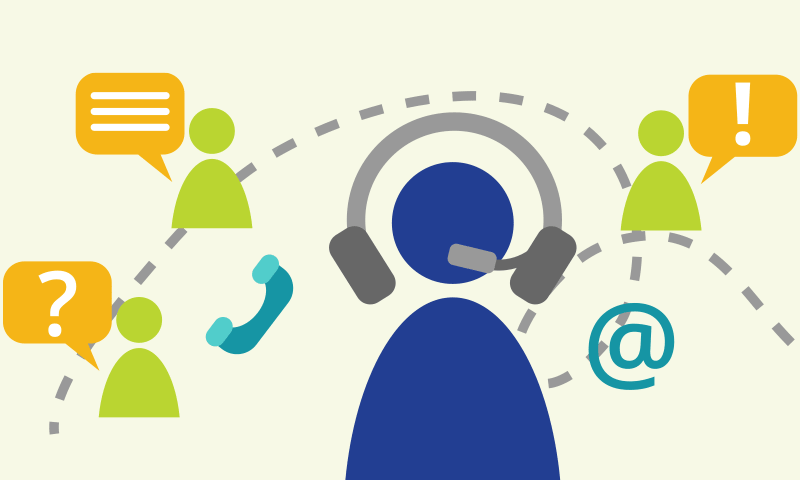SQL Server 2016 Reporting Services
Duration: 3 Days (Face-to-Face or Remote-Live), or 21 hours of coursework with personal facilitation over a four week span (On-Demand)
US Price: $1695 (Face-to-Face or Remote-Live), or $1495 (On-Demand)
Delivery Options: Attend face-to-face in the classroom, remote-live or via on-demand training
Registration: Click here to view upcoming schedules and register for face-to-face sessions, click here to register for live remote attendance sessions, or click here to register for on-demand training with a start date that is convenient for you.
Description
SQL Server Reporting Services 2016 contains significant new functionality and improvements over its predecessors including the new Reporting Services Web portal, support for mobile reports and dashboards, a new HTML5 rendering engine and exciting new report design enhancements.
The three day course includes an overview of the SQL Server business intelligence architecture focusing the role of Reporting services. All reports are developed utilizing SQL Server Data Tools (SSDT), however the new 2016 Report Designer is also introduced.
Students will complete hands-on exercises creating a number of reports including table-based, cross tabular and forms based designs. Reports utilizing the newly designed charts, gauges, KPIs, spark lines, data bars and tree maps will be built. Exercises will incorporate the use of report parameters and features such as drill down, interactive sorting, hyperlinks, book marks and report maps.
Consuming data from relational, multi-dimensional and the new tabular data sources will be incorporated into report designs. Students will become familiar with report deployment to the new Reporting Service Web Portal (replaced Report Manager) and learn how to use portal the management tools to configure report caches, snapshots and subscriptions. Instruction and practice in designing report security to insure protection of enterprise data will be provided.
The student will gain experience with the new Report Services Web portal, which enables publishing content other than paginated reports, such as Excel and Power BI. Students will also learn how to include KPIs (Key Performance Indicators) directly from a shared data set.
Students who wish to attend 2-day coverage of SSIS and SSAS in addition to 3 days of SSRS coverage, should instead sign up for the 5-day SQL Server 2016 Business Intelligence Application Development (SSRS, SSIS, SSAS) course. The SQL Server 2016 Business Intelligence Application Development (SSRS, SSIS, SSAS) course covers everything in the SQL Server 2016 Reporting Services course, plus a 1-day overview each for Integration Services and Analysis Services.
Students requiring more in-depth coverage of SSIS and SSAS, as well as SSRS coverage should attend the 3-day SQL Server 2016 Reporting Services course followed by the 5-day SQL Server 2016 Business Intelligence: Integration Services and Analysis Services course, which provides 5-days of coverage for SSIS and SSAS capabilities. An 8-day training pass is available for $3,290 USD.
Prerequisites
Familiarity with database concepts, Windows desktop navigation and software installation techniques. Attendance at SST's SQL Programming course or Microsoft Transact-SQL Programming course is highly recommended although not required.
Course Overview
Reporting Services Architecture
|
Creating Basic Reports
|
Advanced Report Features
|
Matrix Reports
|
Implementing BI Semantic Model
|
Report Designer
|
Reporting Services Security
|
Automating Report Creation and Delivery
|
Adding Custom Code
|
.NET Integration with Reporting Services
|